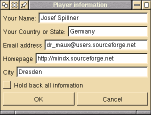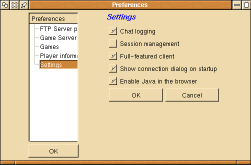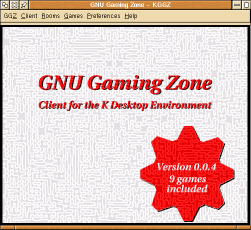
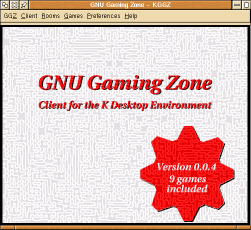
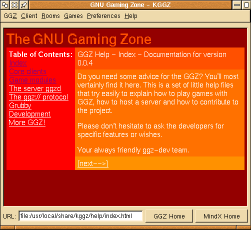
|
KGGZ_Helpbrowser
This is the integrated help browser. In case that KGGZ is configured to use the KHTML library you can browse the web with it, and even play PHP and Java games. The local help files give some useful information, so it is wise you read through it first before you connect to a game server for the first time. There is also a description of all the games currently available to the GGZ. If you plan to write your own game module, you can always ask the GGZ developers for help. For easy access to the related development sites in the Internet, links to the GGZ and the MindX homepage have been inserted. |
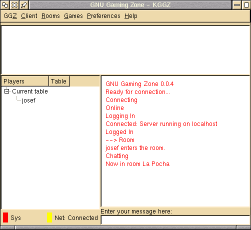
|
KGGZ_Chat
The chat is a collection of useful widgets which are also available elsewhere in the client. It can be regarded as the center, and except when playing games, you will spend your time here. It features a chat widget with HTML formatting, URL highlighting, and differentiation between normal, administrative and private messages; as well as a lag-meter to indicate the quality of the network connection, and two tables: One of them is showing all players which are in the currently selected room, and the other shows all games which are running, together with those which expect additional gamers to start. The chat can be used as a kind of IRC: Just type /help (or /?), and you will get a list of all available commands. Including: /local (to share local temperature information), /beep (to let another player's computer beep), /ist (to show the list of available rooms), /who (to list all players in the current room, and /join to change the room when avoiding the menus. The chat output can be logged and viewed later again. As an example on how such a session might look like, you can have a quick look at the GGZ's developer meeting logbook which has some very interesting topics we talked about. Whenever you need a feature integrated into the chat, please tell us about. |

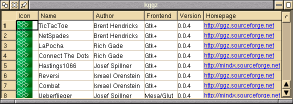
|
KGGZ_Games
The GGZ would be nothing without the game modules. They are the purpose why applications like KGGZ were invented. Theoretically, every game genre could be realized. In practice, there are already some games out there which make you addicted and let you reconnect ever and ever again. It isn't too hard to convert existing games, too, so that the number of games available will increase over the next months. |
|
KGGZ_Update KGGZ_Config How to obtain new game modules? You could do it the classic way: Search the internet, download them, extract, configure, compile and install them. This dialog helps you out: Simply click on one of the trusted servers, select the games you want, and download them. This is fairly easy. Later on, it will even indicate whether there are new versions of your favorite game available. |


|